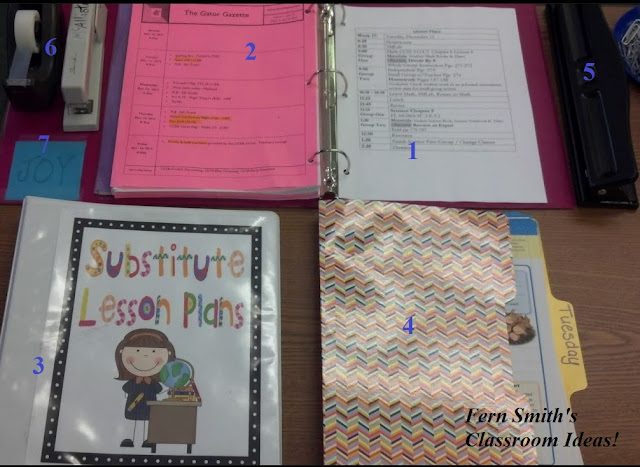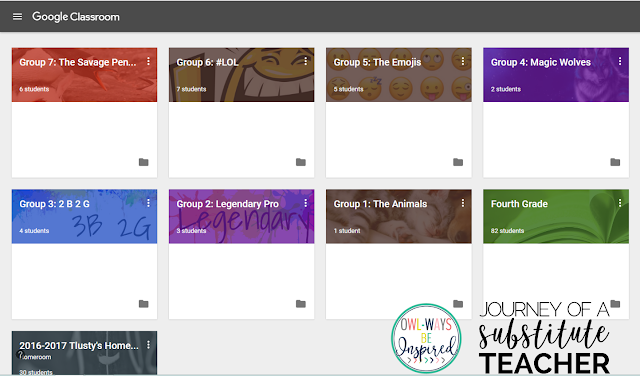Hey everyone!
With some of you back to school and me going back very shortly, I thought I'd share few tips for back to school that I use to get my room ready.
In case you don't know this tip, these facial scrubbers from the Dollar Tree work great as dry erasers! They come in a few other colors too, but I always go for the blue and green.
So these may be some tricks you already know, but I still wanted to share! Do you have any tips? Leave a comment down below!
13
With some of you back to school and me going back very shortly, I thought I'd share few tips for back to school that I use to get my room ready.
In case you don't know this tip, these facial scrubbers from the Dollar Tree work great as dry erasers! They come in a few other colors too, but I always go for the blue and green.
I don't sew, so instead I hot glue things together. Easy and takes the stress away from me!
I love laminating things so that when I write on them with sharpie, I can reuse them by writing over them with dry erase markers. I'm using these cut outs as labels for my supply bins.
So these may be some tricks you already know, but I still wanted to share! Do you have any tips? Leave a comment down below!