It's Halle from Across the Hall in 2nd Grade. I'm here today to share one of my absolute favorite websites to use in your classroom or at home with your own kids...

I love Xtra Math for quite a few reasons:
1) It's FREE
2) It's effective
3) It's easy to use
4) It sends you reports to keep track of student progress
5) It's quick and simple (read, great to use everyday)
6) Kids love it!
We use Xtra Math in my classroom on a daily basis.
Here's how it works in my classroom.
In the back of my classroom I have 2 computers for student use. My kiddos know how to log on and access the Xtra Math website.
Do you see a pattern here? I haven't had to do a thing to help them at all!
Depending on where they are mastery-wise, students complete their session in about 5 minutes.
They especially like when they get to "beat the teacher".
After each student is done, a different classmate's name pops up. They can go tap that friend on the shoulder if time permits, otherwise I have them exit the program. If the student is absent or otherwise engaged, they can click "absent" or "busy".
Xtra Math is a great way to me to get in daily fact practice. Students move on to different concepts (subtraction, multiplication, division) after they've mastered the previous concept, so I know every student is working on his/her level.
About once a week Xtra Math sends me a report that lets me know how each of my students are doing. I "cross check" this with other fact fluency programs and activities I do in my classroom to monitor student progress.
(Don't worry...Xtra Math explains how to read these reports!)
Students can also access Xtra Math on their home computer as well. It is an optional homework assignment in our classroom on a weekly basis.
You can get started on Xtra Math by clicking here. There are video tutorials on how to set-up and get the most use out of the program. There is also a short video you can play for your class to explain how Xtra Math works. I show it to my class and just go over some of the more important points of the video. It really is a one and done sort of thing. Once students have logged on for the first time they no longer need my assistance.
Hopefully I was able to introduce you to Xtra Math or at least give you the push to set up an account. If you already use Xtra Math, I hope you love it as much as I do!
Don't forget to come visit me across the hall!
Halle





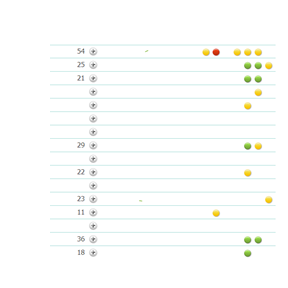





































I use XtraMath in my 3rd grade class too. The kids love it. It is so easy for them to get on and practice. I tell everyone about it! :)
ReplyDeleteOh I love how simple this is! Thanks for sharing! I'm off to set up my account now!!
ReplyDeleteA Tall Drink of Water
We love Xtra Math too!!!
ReplyDeleteI love using Xtra Math, and so do my kiddos! :) I have 4 chalkboard adhesive squares on the wall that students get to sign their name on when they complete each operation - they love it!
ReplyDeleteLacey
The Fabulous Life of an Elementary Teacher
Setting up a website isn’t easy, that’s a given fact. Setting up a website for kids? Somewhat a lot harder. It’s a bit like writing children’s books. It has to be kid-friendly. The plot, the characters, nevermind if the theme is a bit mature, if you’re able to make it so that children are able to understand the underlying themes at the core, it’s already a good day. The same goes when working on a website for kids. The design and interface have to be kid-friendly. It’s easy to go overboard when it comes to making a very “interactive” UI to get that “wow” factor which may, in turn, overshadow its educational purpose.
ReplyDeleteStanley Harper @ GoBigMarketingOnline