Hey y'all! It's Rahel from the tattooed teacher! I have to tell you AGAIN how much I love class dojo!
ok, have you heard of Class Dojo and just didn’t feel up to it? Dive on in! The water is fine! I heard about the online management tool last year from a fellow teach who thought it would be up my alley. I was reluctant. I liked my card flipping. I didn’t do it.
Then my second grader did it in his classroom last year and basically guilted me into it! I think my teammate may have had something to do with it!
But I love it now and even thought I might do the clip chart thing because they are cute, but let's face it. I don't need cute!
The number one feature that got me was the parent reports. Ugh. Can I tell you I hate writing behavior reports in our Thursday folders! I have just slopped something down since I write anything major in the daily planners. Just a waste of my time.
Here’s a little rundown for you. I am sorry it’s not a catchy, appealing video tutorial. I still am not sure where CamStudio saves my stuff…
sign up
it's free!
here’s my class
Now for the management during class. Little Jake grabs his book box and gets to reading at his own little spot right away. I need to let him know I noticed because the rest of the kiddos are still roaming around.
not that it would ever happen, but if little Jake wasn't following directions, I’d just go to negative instead.
and here’s what’s on my tv screen. DING is the positive sound. Enter the Pavlov dog experiment period. Seriously, everyone is on task now and I never said a word. My fear with this was that I want kids to physically go and MOVE something positive or negative. That’s why I like clip charts and flipping. But I can still get that! I can have kids award positives for themselves, or negatives. They just go and click the mouse instead. Today was day 25 and they are now doing this, except during small groups when I do it from the iPad.
Now for the reports. I use 2 at the moment. First is the class report I share daily with students. If we beat the number of positives from the previous day, we earn a paw. {our mascot is a bear cub-We are a PBIS school and we have to hand these out schoolwide for good behaviors}
but I can also print individual reports to parents that do not have Internet access...and the website sends an automatic report every Friday afternoon for me!!!! yay!! I can add daily notes too if I want and I can send a report any time I need to.
But the BEST feature BY FAR is using my iPhone or iPad as a remote! Holy smokes!
the first day I used it I was in the hallway as they were unpacking. Suddenly they hear the dreaded DONG on the negative…all eyes are sweeping the room. How’d she do that??? I shared that my phone is right here with me all day, I can award from the restroom, cafeteria, lab, hall, anywhere! If I’m in the room, they see it on the screen, if we are out of the room, they notice their totals. They are very focused on these.
last year it was more quirky and I had to be using Internet Explorer, but now I use Chrome and it still works just fine. DING!
Here’s what it looks like
note: this is the picture I used last year in my tutorial, so the app looks different now. Much more user friendly. I'm too lazy to redo all the pictures!
Why? Every other Friday, they buy coupons with their points.
Our first store is tomorrow. Points will be cleared and spent. I am using Christie’s prize pass catalog because they are not tangible items I have to buy and they love them. We added a few specific things, too. Nothing is over 10 points or under 10 points. They are all 10 points. I reset all points to zero every Monday morning.
And my parents love it too. They can {and do} go online anytime and see what’s up. I have 16 out of 23 parents signed up for accounts.
well, I hope I have at least convinced you to visit the site, or even give it a try! And I am still using wbt rules and other features. I normally stop using scoreboard in September anyhow.
Happy managing!!
After posting this I got lots of questions from other teachers. I answered these in this post
I also updated my freebie weekly awards!
I love these! I added one of the little avatars to the last award!




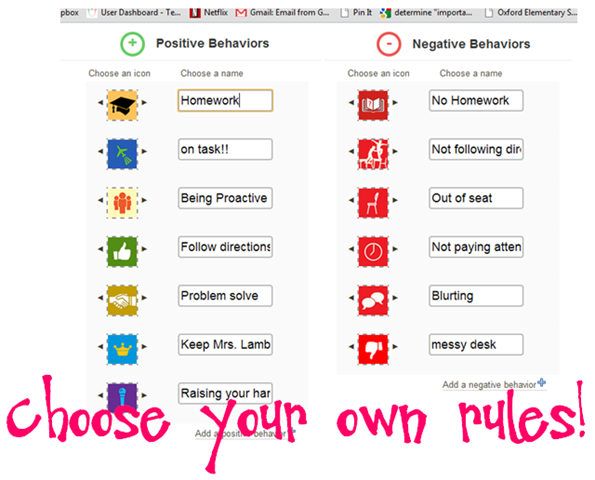













































It looks like so much fun! I wish I had a big screen :( Maybe someday!
ReplyDeleteNicole
Teaching With Style
You have performed a great job on this article. It’s very precise and highly qualitative. You have even managed to make it readable and easy to read. You have some real writing talent. Thank you so much. techwear-x.com
ReplyDelete